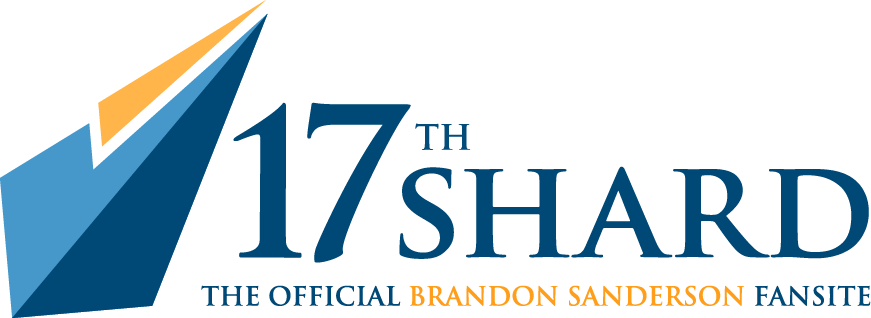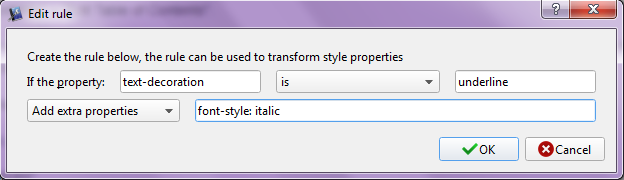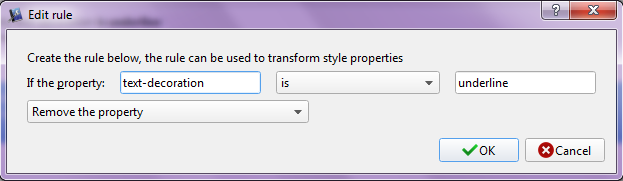-
Posts
536 -
Joined
-
Last visited
Content Type
Profiles
News
Forums
Blogs
Gallery
Events
Everything posted by Snorkel
-
I've recently realised what it is about some book (and tv show) series that really irritates me. Discovery writing. Particularly discovery writing where they publish as they go, so there's no chance to go back and foreshadow, refine character's roles, and just make sure everything is set up to be satisfyingly concluded. I get the strong impression that Wheel of Time will really annoy me on that front. I mean, I know Brandon finished it off, even took 3 books to finish it off so he can bring everything to a satisfying close, but I think the writing style of the rest of the series would be a struggle for me to stay engaged with. Coincidentally, I started reading another book yesterday and was absolutely thrilled to read the Author's Note at the beginning. It explained that he is a discovery writer who writes the whole series before he publishes! Of course it's no guarantee that I'll actually like his writing, but I'm looking forward to finding out! Age of Myth by Michael Sullivan - Author's Note
-
P.S. https://www.tor.com/2017/10/26/revealed-the-full-endpapers-from-brandon-sandersons-oathbringer/
-
There are some official galleries here: https://brandonsanderson.com/books/the-stormlight-archive/the-way-of-kings/the-way-of-kings-art-gallery/ https://brandonsanderson.com/books/the-stormlight-archive/words-of-radiance/words-of-radiance-art-gallery/ https://brandonsanderson.com/books/the-stormlight-archive/oathbringer/oathbringer-art-gallery/ I'm guessing you're asking about the four top left of the Oathbringer gallery? They're heralds! https://coppermind.net/wiki/Ishar https://coppermind.net/wiki/Shalash https://coppermind.net/wiki/Vedel https://coppermind.net/wiki/Jezrien
-
Hey everyone! So, a little over a year ago, I was struggling to find anything to read. I decided to go against my no-unfinished-series rule (which I also broke for Patrick Rothfuss, and don't regret), and try The Way of Kings. Now I've finished Oathbringer and I've read everything except Wheel of Time I think Wheel of Time would irritate me to read. So...uh...Stormlight is incredible. I hadn't become that engrossed in a book for a long time (well, not since Name of the Wind). So then I decided to read the other Cosmere books..and after that I read all the other stuff too! The Rithmatist was probably my second favourite to Stormlight. Least enjoyed was Alcatraz, I guess I don't have the right sense of humour for that kind of joking all the time. I first heard of Way of Kings from Skallagrim, but it took some more word of mouth from other people before I decided I was desperate enough to break my unfinished-series rule again. I'm glad I did! *minor spoilers*
-
$1.62?! Gee, I remember getting a $20 late fee back in the 90s. The book wasn't even that late. X( I guess my local librarians are more evil than most. A different kind of bad librarian:
-
Thanks for that awesome answer!
-
Is there a significance to which heralds are at the top of each chapter? I couldn't figure it out.
-

(OB) Most Disliked Stormlight Character
Snorkel replied to Toaster Retribution's topic in Stormlight Archive
Lopen. He's annoyingly happy and weird! -

What's YOUR Talent?
Snorkel replied to Silus - Shard of Flame's topic in Alcatraz Versus the Evil Librarians
Getting in people's way! Useful when playing defence in sports! -
So Shash means dangerous and Thath justice. I wonder if this ever went terribly wrong because somebody had a lisp...
-
In Shattered Lens there's a description: ...their faces painted with black swirling lines and patterns like Maori war paint" https://en.wikipedia.org/wiki/Tā_moko Tattoos, not paint! I mean, these days sometimes people will draw on a moko with eyeliner or similar for a cultural event...but paint? Nah.
-
That's also a Gollancz edition? Hmm, maybe they neglected to update their Kobo edition when they did the others, or maybe they forgot the update in my region, but did other regions...I bought from the New Zealand Kobo Store.
-
Finished now! So...it SHOULD have looked like a caustic... I can't really visualise the description of what it actually looks like
-
Gollancz Epub from Kobo Store, NZ region Edit edit: I asked Kobo if I had the latest edition and they re-added the book to my account...removed SOME of the problems Chapter 12 "something seemed of about her responses." - replace "of" with "off" Chapter 26 "Dalinar swallowed an order to round up the beasts. Ryshadium? Yes . . . he could see the spren trailing..." - Incorrect paragraph break before "he" Chapter 31 "WHO ARE YOU MAKE DEMANDS OF THE STORM, SON OF HONOUR?" - Should be "WHO ARE YOU TO MAKE..." - Should be Honor (US spelling used in all other instances) Interlude I-1 Puuli Those would stop at this little port, on the crumbling eastern edge of Roshar, and shelter from storms in their cove alongside the clifs. - cliffs Interlude I-1 Puuli "He looked over the clifs, to the east" - cliffs Chapter 38 Are you ready for this story? There are parts you will not like. - Stormfather's voice, this should be capitalised. Chapter 38 "IT STARTED WITH THE CREATURES YOU NAME VOIDBRINGERS, the Stormfather said, voice rumbling and low, distant. Introspective? As I SAID, MY VIEW..." - Should be "AS I SAID..." with a capital S in "AS". Chapter 54 "Then what do we do?" Khen asked, her voice growing small. "What do we do?" - incorrect paragraph break before "we do" Interlude I-6 "Yes, the voice said. CHOOSE ANOTHER. THIS ONE IS MINE. - The word "Yes" should be capitalised, it is the same speaker as "Choose another". Chapter 92 "However, it isclear to me that some of their effects..." - "is clear" Chapter 93 "You've traveled in this place before?" "I'm from a far land, ..." - Paragraph break required before "I'm..." Chapter 97 "We’re each a bit of power made manifest. We honorspren mimic Honor himself. You Cryptics mimic . . . weird stuff ?" - there shouldn't be a space between "stuff" and the question mark. Chapter 99 "Yes, you obviously imagined it. W hat a sick, sick mind you have, Kaladin." - "What" Chapter 102 "East!" he said. "T oward Freelight!" - "Toward" Chapter 102 Her breath caught as the Fused lifted a few inches of the ground, then glided toward the registrar’s building. - should be "off the ground" Chapter 103 "But storms, Nohadon. I can’t see anyway out!" - should be "any way" Chapter 104 "I don’t know if I can a ford to pay men to do the work instead." - "afford" Chapter 104 "To her mind, the only scholarship of importance was stufy, dusty writings" - "stuffy" Chapter 115 "Aspry ocean wind blew in through the window," - "A spry" Chapter 116 Your payment will be refused. We are locked by the word of the parent."Your parent? Who?" - Paragraph break required before "Your parent..." Chapter 116 Shallan’s time was short. She looked back up at the gatekeepers. "Please. The other Oathgate... - Incorrect paragraph break before "The other Oathgate..." Chapter 119 "YOU CANNOT HAVE MY PA IN!" Dalinar bellowed, stepping toward Odium. - "PAIN" Chapter 120 Amaram fought with striking fury—a frenetic k ind of harmony - "kind" Chapter 121 "Storm you!" Lopen made a double obscene gesture toward the sky— something he’d been waiting a long time to use properly for the first time. - Incorrect paragraph break before "something he'd..." Not typos, but strange. In the Hessi's Mythica epigraphs (Chapters 89 - 113), they all say "From Hessi's Mythica, here" The word "here" is a link to somewhere in the book's text. I suspect it was supposed to say "From Hessi's Mythica, page 123", and instead their software has replaced "page 123" with a link to that page in Oathbringer. The preface also talks about the wonderful picture of Jasnah on the cover art. Except this edition has a totally different picture. Edit: Oh, also randomly found that the Chapter 65 header picture isn't a link to the contents like all the rest seem to be!
-
Ah! OK, thanks for the hints
-
I haven't finished Oathbringer yet, but read a couple of descriptions of his appearance as being like light that's shone through crystal. So he looks like a caustic? https://en.wikipedia.org/wiki/Caustic_(optics) I'm guessing if he looked like a rainbow, the description would talk about colour (not sure whether rainbows would happen in this world, maybe during the weeping *shrug*), so probably not a cast rainbow.
-

The Mystery Project is Likely Skyward, White Sand vol. 2 Likely February
Snorkel commented on Chaos's article in Brandon and Book News
He talks about it in the latest newsletter. Also https://www.pastemagazine.com/articles/2017/11/brandon-sanderson-the-apocalypse-guard.html- 13 comments
-
- mystery project
- skyward
-
(and 1 more)
Tagged with:
-
Ah, I see, it's a region thing. Amazon must hide Kindle results for me from other English speaking countries, because they want me to buy it from Australia (at $17 LOL). But I guess the non-English speaking country stores show me their results because their books usually aren't in English. Odd though, I started looking because one of my UK friends said it wasn't on the store for him. (I use Kobo, and for me it's not on my local store at all for that. Bah) Edit: No wait, the Australian store just redirects me to Arcanum Unbounded (which explains the price). So I'm not seeing Edgedancer in any English speaking store at all. Oh well, regional stuff is always going to suck.
-

Any Stories You Avoid Because of the Author?
Snorkel replied to Draginon's topic in Entertainment Discussion
Philip Pullman Maybe unfair, but I kept having his books recommended by the kind of fanatic who says things like "if you aren't an atheist then you should feel personally responsible for every death in every war that's ever happened". So, that's pretty off-putting. -
It's weird. Edgedancer is out on Kindle..except on Amazon's US, UK and for some reason Indian stores. It is out in ALL the other Amazon stores, so it seems pretty weird to have the two largest English speaking ones excluded. Is it a mistake? *confused*
-
Edited version of another post of mine... Covers converting, removing underlines, putting in a table of contents and how to add a nice cover image. Start off by downloading Calibre. Once you've installed and loaded Calibre, go to the "Add Books" icon and import the .docx file. Now select your book and click the big "Convert books" button. In the top right of the new screen is a drop down box where you can select a format to convert to. Epub option is recommended. If you need .mobi format for kindle, you can use the "convert" option once you've finished editing your epub. While you're on this screen, you'll notice the "Title" field near top right isn't the actual title. Put in "White Sand". If you want to import a cool picture to use as the cover, you can Browse and add that on this screen also. Pick OK and convert your book! If you missed the cover/title options when converting and want to go back to that, you're looking for the "Edit metadata" button. This screen also gives you an option to generate a cover image. I'll include some optional tweaking next, but you should have a converted book at this point that you can just go and read! Your finished book will be by default in documents/Calibre Library/[author name]/[book name] on Windows. But in the right-side pane of the main Calibre window you'll see "Path: Click to open", and clicking that link will take you straight to your ebook. Select your book and press the big "Edit book" button for the next tweaks Killing the underlined bits - personally I found the underlined sections very annoying to read! I changed it to italic. Go to the Tools menu and pick "transform styles". Click the "Add rule" button. Fill it in like this: Then Add rule a second time for this: Make sure the "Remove the property" is second on the rules list. Press OK, it will come up with a box showing the changes. Close that box. Making your cover picture not stretched - If you imported a cover picture, go to Tools > Add cover, select the image, make sure "preserve aspect ratio" tick box is ticked and press OK. Done! Getting rid of the weird large text bits: Go to the View menu and tick Table of Contents. This will appear at the Bottom Left. Scroll down and click on the entries "Yes, but what is Lonzare?". This will take you to the html file for that section. In the preview window on the right, you'll notice that the matching text is really large. We're gonna fix that. In the central pane, the relevant html file should have opened up (part0010.html), and this section is highlighted: <h1 class="block_10" id="toc_id_12">“Yes, but what is Lonzare?”</h1> <p class="block_3"><span class="calibre1">“Place you were going,” the girl said testily. “Pay packmen.”</span></p> Change the <h1> and </h1> to <p> and </p> (You're telling it that it's not a Header, it's a Paragraph). Change the "Block_10" to the same number that's on the start of the next paragraph line, in this case "block_3". <p class="block_3" id="toc_id_12">“Yes, but what is Lonzare?”</p> <p class="block_3"><span class="calibre1">“Place you were going,” the girl said testily. “Pay packmen.”</span></p> Now scroll down the Table of Contents and do the same with the next four text entries. There is an entry lower in the Table of Contents with a little arrow next to it, clicking on that will expand the Contents and reveal these entries. Clicking on them should open up "part0019.html" and take you to "Reegent, you defeat your own arguments..." Make the same changes for these four paragraphs in a row. Don't forget to change the closing tags </h2> to </p> If you edited the table of contents before doing this, you can find these sections using the Find function - Ctrl-F to bring you the box. At the bottom you can select "All text files" from what's being searched, and then just search for the text I mentioned to go straight to the relevant sections. (The reason I chose to edit the html directly, rather than the style sheets, was that these sections are incorrectly identified as headers, not paragraph text.) Optional - tidying up the Chapter One heading The files part0001.html and part0002.html could be merged and then edited so they match the chapter headings for the other chapters. Select one of these files in the File browser, then hold down ctrl and select the other. Right click and choose "Merge selected text files". It doesn't matter which of the names you choose for the resulting file. Once you've merged it, you can edit the html directly to match part0003.html etc. <h1 class="block_1" id="toc_id_2">White Sand</h1> <div class="calibre2" id="calibre_pb_1"></div> <h2 class="block_5" id="toc_id_3">Chapter One</h2> becomes <h1 class="block_1" id="toc_id_2">White Sand</h1> <p class="block_2">Chapter One</p> Filling in the table of contents Go to the Tools menu and pick "Table of Contents" > "Edit Table of Contents". Then click on each one in order and type in a name. You can press tab to go to the next name. The Table of Contents/Chapter headings are a bit annoying. Select the ones with a little arrow next to them and choose "Flatten this entry". You can make use of the Table of Contents preview pane (View > Table of Contents) to check where each entry is going to. Use "Remove this entry" for the ones that don't go to useful places (They have paragraph text instead of "White Sand"). If you did the above step of merging two files, then delete "Chapter One" and rename the "White Sand" entries to Prologue, Chapter One - Thirty-Eight and Epilogue. ... If you think everything is OK, save and quit. If not, you can quit without saving and try again. Also, under the Edit menu you'll find some "revert" options to undo whatever you just did. You can click on html files in the File browser pane and view them in the Preview pane to see how it's looking.
-
For people who find it annoying to read a docx file on their computer, I thought I'd share the things I did to make my copy more readable. I hope some of you find this helpful to your own enjoyment of this book. (Still for personal use only, of course) Feel free to share other ideas/ things you did to your copy! (just don't share your actual copy) ****************************************************** Start off by downloading Calibre. Once you've installed and loaded Calibre, go to the "Add Books" icon and import the aether .docx file. Now select your book and click the big "Convert books" button. In the top right of the new screen is a drop down box where you can select a format to convert to. Edit: Mobi is the kindle-friendly format, epub is readable by just about everything else. If you need mobi for you kindle - and you just want to read now, then select mobi. If you want to edit it some more first, then select epub now, and then convert to mobi after you're happy with your edits. While you're on this screen, you'll notice the "Title" field near top right is filled with "Aether Ch", so here you can change that to "Aether of Night". If you want to import a cool picture to use as the cover, you can Browse and add that on this screen also. Pick OK and convert your book! If you missed the cover/title options when converting and want to go back to that, you're looking for the "Edit metadata" button. This screen also gives you an option to generate a cover image. I'll include some optional tweaking next, but you should have a converted book at this point that you can just go and read! Your finished book will be by default in documents/Calibre Library/[author name]/[book name] on Windows. But in the right-size pane of the main Calibre window you'll see "Path: Click to open", and clicking that link will take you straight to your ebook. ****************************************************** Optional tweaks - Select your book and press the big "Edit book" button Making your cover picture not stretched - If you imported a cover picture, go to Tools > Add cover, select the image, make sure "preserve aspect ratio" tick box is ticked and press OK. Done! Filling in the table of contents (Edited: found the better way to do this.) Go to the Tools menu and pick "Table of Contents" > "Edit Table of Contents". Then click on each one in order and type in a name. You can press tab to go to the next name. With the current entries, the top is Introduction & Prologue, then Chapter 1...through to Chapter 27. For some reason there is no Chapter 28, so the second to last is Chapter 29, then the final entry is Epilogue. You can go to the "View" menu and tick the "Table of Contents" box to open a Contents Pane. Then click the items in that, and check that the correct chapter is showing in the Preview Pane. Killing the underlined bits - personally I found the underlined sections very annoying to read! I changed it to italic. (Edited: found the better way to do this , wow calibre is amazing) Go to the Tools menu and pick "transform styles". Click the "Add rule" button. Fill it in like this: Then Add rule a second time for this: Make sure the "Remove the property" is second on the rules list. Press OK, it will come up with a box showing the changes. Close that box. If you think everything is OK, save and quit. If not, you can quit without saving and try again. Also, under the Edit menu you'll find some "revert" options to undo whatever you just did. You can click on html files in the File browser pane and view them in the Preview pane to see how it's looking. There is some underlined text in the 2nd paragraph of "index_split_02.html", if you want to preview how that operation has gone before saving.
- 1 reply
-
7
-
I have a thread idea, and I'm not sure if it would be allowed? Can we talk about how to make ones own copy more readable by converting to different formats and other readability improvements?
-
I was assuming he'd removed it on purpose because he thought it was crap. But who knows!