New Forums
Hey guys. We've just upgraded to Invision Power Board (courtesy of Joe, it should be noted)
I think all the data was converted, but it looks as if the avatars might not work.
I highly recommend you re-edit your profile settings with any contact information you want. I don't think those were preserved.
The interface should be skinned... sometime! Don't you worry about it. Contact me if you have any issues.
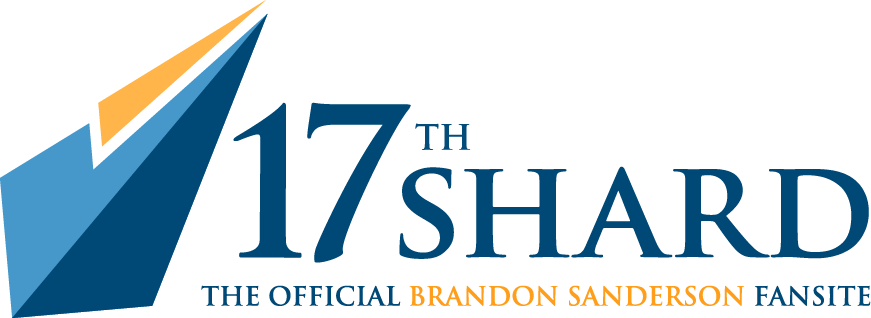





Recommended Comments
Join the conversation
You can post now and register later. If you have an account, sign in now to post with your account.