Arcanum Update: Readings, Help pages, and navbar updates
Today we have some exciting news about Arcanum!
If you've never visited, Arcanum - The Brandon Sanderson Archive is a collection of questions and answers about Sanderson's works asked at various signings, releases, and other events.
We've just released a new update to the site, and we want to let everyone know what it's all about. Ultimately, this update is about making it easier for users to discover content and find help. First is a brand new Readings page, which collects all of Brandon's readings into one central hub. There are also several new Help pages, which give assistance on everything from navigating Arcanum to using advanced search or adding new content to the site. While much of this information could be found in the forums, you can now find it right in Arcanum itself. Lastly, you'll find an updated main menu which makes finding all of these pages, and everything else on the site, easier than ever.
Below is a quick summary of what's new. See this forum post for a more in-depth look.
Readings Page
While most of the content of Arcanum is focused on Words of Brandon - which typically take the form of a brief Q&A - readings are also extremely popular. When Brandon does a reading of an upcoming book or an old one that was never published, we make sure to capture it on Arcanum and get it transcribed. Unfortunately, it has always been a bit tricky to discover this content unless you know which event it happened at. We're happy to say that this should no longer be a problem!
You can find the new Readings page under the new Discover menu, and from there you can access all of these readings! We're willing to bet there's something on this page you haven't seen before, so check it out and let your friends know!
Help Pages
We have created SEVERAL new help pages which we hope will be a lot easier to find and navigate than digging through old forum posts!
Most of these are under the new Help menu, and they focus on common questions we see from regular users of the site. "Welcome!" has some basic information about the site and an FAQ section, which is a great place to start if you have any questions. The other help pages here will go into details about how to use the site to find and view content. Note there's also a few help pages under the new Contribute menu. These are specifically focused on helping people post new content to the site. Whether you're trying to share new audio, help transcribe audio, or add a Word of Brandon that you found, this documentation should be a big help.
Updated Menu
The main menu on the site has been overhauled so that we can make information and links more accessible. We previously had just a few direct links. Now you will find topical dropdowns with submenus that contain several useful links each. Here's what they include:
- Discover - The Discover menu is where you can find links that help you dig into the content on Arcanum. The new Readings page is here!
- Contribute - The Contribute menu is a new hub for people who want to help add and maintain content on Arcanum.
- Links - The Links menu simply contains links to several important related websites.
- Help - The Help menu contains several new help pages that should cover all kinds of questions people have about using the website.
With the new menu, we hope that accessing and using the site is easier than ever!
And that's it for this update! When you've had a chance to take the update for a spin, let us know how it goes, and be sure to tell your friends!
Edited by Jofwu
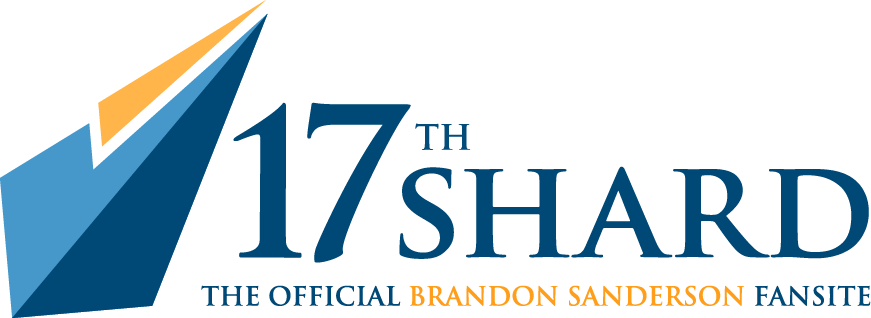



Recommended Comments
There are no comments to display.
Join the conversation
You can post now and register later. If you have an account, sign in now to post with your account.