Adolin Kholin - Portrait
I drew a suggestion out of a hat a little while back, and "Portrait of Adolin Kholin" was what came out, so here it is =)
I had a lot of fun with this one, and man the black and blonde hair was tricky. Still not sure quite how I feel about the way that I solved it, but ah well. I'm thinking that next I'd like to create some scene with both Adolin and Kaladin. Would give me a chance to revisit Kaladin now that I've learned a thing or two more about portrait painting =)
Let me know what you think!
18
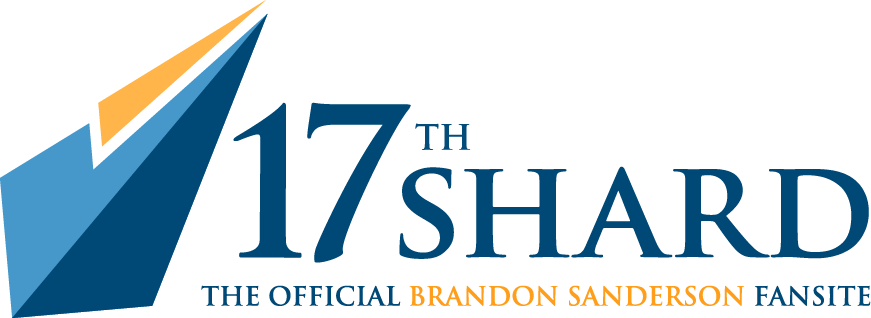


Recommended Comments
Join the conversation
You can post now and register later. If you have an account, sign in now to post with your account.